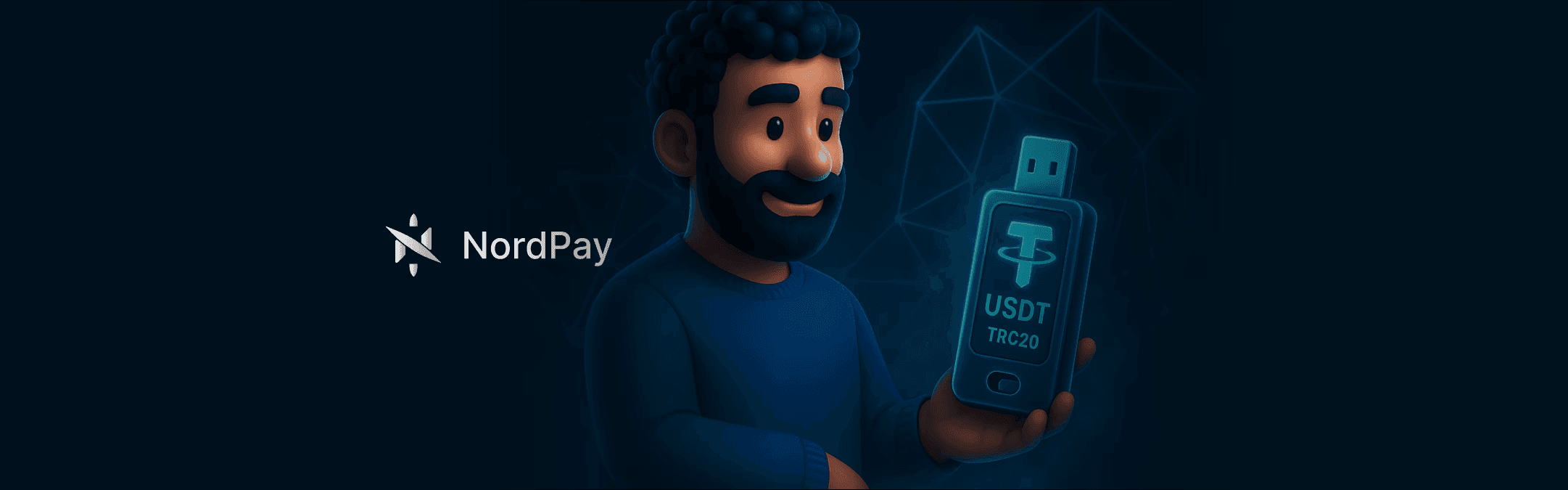Cold wallet for USDT TRC20: security, storage, best solutions
May 14, 2025
Strategic Marketing Manager
Introduction
Tether (USDT) is one of the most popular stablecoins in the world. Thanks to its stability, high liquidity, and multiple supported blockchains, it is widely used in trading, DeFi, and international transfers. Especially popular is USDT on the TRON blockchain (TRC20) due to low fees and high transaction speeds.
However, as the market capitalization of cryptocurrencies grows, so do the number of cyber threats. To protect their assets, investors increasingly use cold wallets — devices and technologies that provide maximum security by storing keys offline.
In this article, we will cover:
What a cold wallet is;
The advantages of storing USDT TRC20 in cold wallets;
The differences from hot wallets;
The best cold wallets for TRC20;
How to choose the right solution.
What is a cold wallet?
A cold wallet is a type of cryptocurrency wallet that is not connected to the internet. Its primary purpose is to maximize the protection of private keys from hacking, phishing, viruses, and remote access.
The main types of cold wallets include:
Hardware wallets — physical devices, similar to a flash drive, such as Ledger or Trezor;
Paper wallets — private keys and addresses printed on paper;
Offline segmented systems — for example, computers that are completely isolated from the network (air-gapped).
Why choose USDT TRC20?
TRC20 is the token standard on the TRON network, which offers:
Instant transfers: transactions are completed in 2-3 seconds;
Low fees: often less than 1 cent;
Support for smart contracts: the ability to use USDT in DeFi and DApps.
TRC20 has become the choice of millions of users worldwide, including on exchanges, in payment solutions, and for intercontinental transfers.
Why store USDT TRC20 in a cold wallet?
Maximum security: private keys do not touch the internet, making hacking attacks, remote access to the wallet, and interception through malware impossible.
Long-term storage: if you don't make frequent transactions, a cold wallet is an ideal solution for capital storage without the risk of losing access.
Independence from third parties: your USDT TRC20 does not depend on exchanges, which can be hacked, frozen, or subject to regulatory risk.
Difference between cold and hot wallets
Hot wallet | Cold wallet | |
|---|---|---|
Internet connection | Yes | No |
Security level | Medium/Low | High |
Convenience | High (instant access) | Low (requires device connection) |
Ideal for | Daily operations | Long-term storage |
Best cold wallets for USDT TRC20 in 2025
Ledger Nano X
Supports TRC20 (via TronLink + Ledger Live);
Bluetooth and USB;
High level of protection.
Price (from $119);
Requires setup time.
Trezor Model T
Supports USDT on TRON (through third-party wallets);
Touchscreen;
Open source.
No direct access to TRON in the app (a Bridge through TronLink is needed).
SafePal S1
Native support for TRC20;
Camera for QR scanning;
No Bluetooth or Wi-Fi — absolute cold storage.
Less known brand;
Requires more manual setup.
Ellipal Titan
Fully isolated device (air-gapped);
Protection against physical hacking;
Supports TRC20.
Clunky interface;
Costs from $139.
How to choose a cold wallet?
TRC20 support: check if the wallet can work with TronLink or directly with the TRON network.
Security level: does it have protection against phishing, spoofing, and physical access?
Interface and simplicity: is it convenient to back up and access assets?
Budget: entry-level solutions start from $40, premium models — from $100 and up.
How to transfer USDT TRC20 to a cold wallet?
Create a wallet on the device (e.g., Ledger);
Set up TronLink or other compatible software;
Get a TRC20 address (starts with T);
Transfer USDT from your hot wallet or exchange;
Check the transaction through Tronscan.
FAQ: Frequently Asked Questions
Can I use a paper wallet for TRC20?
Technically — yes, but it requires manual generation of private keys and working with CLI interfaces. Recommended for experienced users.
Is Ledger safe for USDT TRC20?
Yes, when used with TronLink and following all security measures (2FA, backup phrases) — it is one of the most reliable ways to store.
What should I do if I lose the device?
The key is to not lose the seed phrase. With it, you can restore access on any compatible device.
Conclusion
Storing USDT TRC20 in a cold wallet is a step towards maximum security for your assets. If you hold a significant amount or simply do not wish to rely on online services, cold storage is a sensible choice.
Hardware wallet is the optimal solution;
TRC20 is well supported by many models;
Remember to back up seed phrases and keep them offline.
Invest in security — because in cryptocurrency keys = money.
Recommendation from Nord
If you are looking for a secure ecosystem for storing, sending, and managing USDT TRC20 — check out Nord Wallet. We create solutions that combine the convenience of hot wallets with cold-level security through MPC signatures and 2FA.
Also read: